Notifications are product and event specific. For example if you use Proxmox or SolusVM and your customer reboots an instance this will not generate an OVH reboot notification so they will not receive a server rebooted email. For customers using a hosted service like a VPS server they would receive Spam, DDoS and Ant-Hack notifications. If your customer was using an OVH dedicated server they would receive all notifications.
If your customer sends spam from any OVH IP, OVH will automatically block port 25. You will receive a spam detected email from OVH. This email triggers a spam detected notification that is sent to the customer.
DDoS protection is enabled on all OVH IPs. When a DDoS attack is detected OVH will warn you with an email notification. This notification triggers a DDoS attack notification that is sent to the customer.
Once a DDoS attack has stopped OVH will send you a notification to advise you of this. This triggers the DDoS attack ended notification which is then sent to your customer.
If you reboot a dedicated server, OVH sends a reboot notification to your registered email address. This triggers the Server Rebooted notification that is sent to your customers email address
When you install a dedicated server or VPS server with an operating system, you get a welcome email with the server's credentials. This triggers the Server Installed email that is sent to your customer.
When rescue mode is enabled on a dedicated server, you will receive details to log in. This email from OVH triggers the rescue mode enable notification which is forwarded to the customer.
Anti-Hack protection is enabled on IPs that are hosting websites that are possibly compromised. A common example is phishing websites. OVH will block the IP resulting in an offline service. This notification is sent to the user.
OVH monitoring is enabled on all servers by default. If your servers IP times out a server offline notification is sent. This notification triggers the offline server notification that is sent to the customer.
When the server IP responds again, OVH sends a monitoring online notification. If enabled this triggers the Server Online email notification that is sent to the customers email address.
You host VPS servers or another service using OVH dedicated servers and, you have IP blocks from OVH. Your customer is assigned an IP and, this is listed in the customers WHMCS profile. They have an IP in the Dedicated IP field and more IPs in the Assigned IP field. Your customers VPS server is the target of a DDoS attack aimed at the servers main IP. OVH send you a warning to the email address you have registered with them saying mitigation has been activated.
The OVH Notification module scans your email account and matches the IP in the OVH DDoS warning email to the IP in your customers WHMCS profile. At this point, the module triggers the DDoS warning email and sends this to your customer. Once the attack has ended OVH will send another email saying mitigation has been disabled and again, the module will send the DDoS attack ended email to the customer.
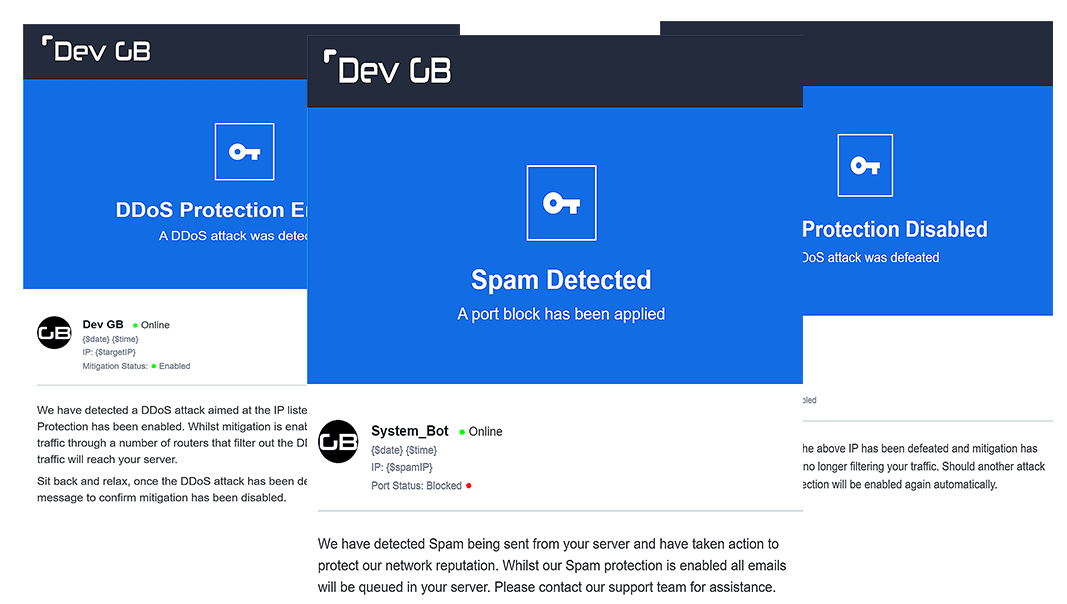
Upon install, the OVH Notification module will inject the required templates into your database. There is no need to set up any cron jobs. Just add your email account and customize the email templates from the system email templates section in WHMCS. The module pastes carious logs from the OVH email to the customer's notification. For v1.0 of this module, you must receive emails in English from OVH.
All you need to know about the WHMCS OVH Notification Module
The answers on most common questions are described bellow.